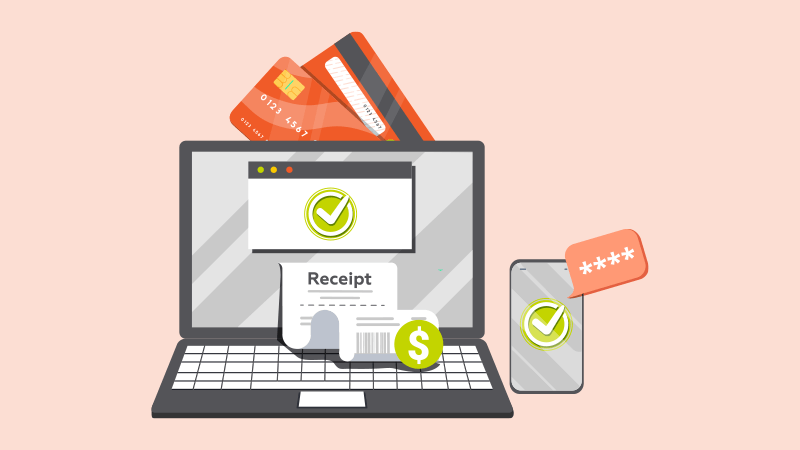Document Scanning Security & SOC 2 Reporting
Worrying about the security of your documents can keep you up at night. But when you work with a document scanning company that has received its SOC 2 Type 2 Report, or is in the process of an audit, you won’t need to count sheep. A SOC 2 Type 2 Report indicates that a document…