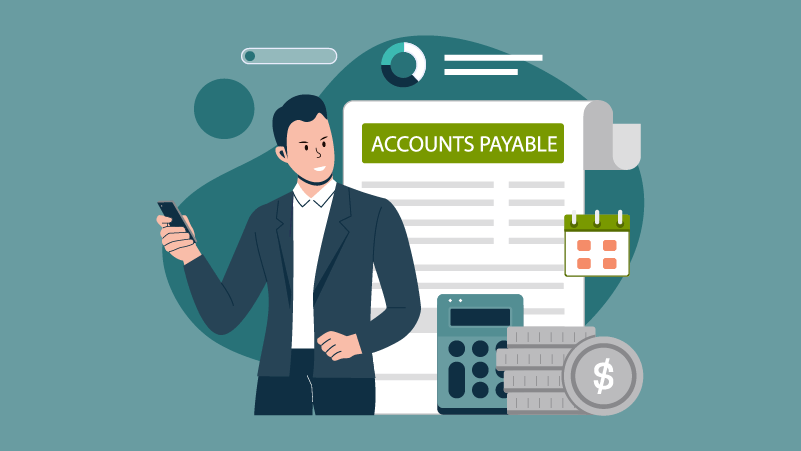
Workflow automation can help you streamline your business processes and reduce costs, and if you’re new to automation, accounts payable is a great place to start.
Besides expediting the review, approval and payment process automation eliminates the risk of data entry errors and reduces the accidental loss of data and documentation. But just as importantly, it provides real-time insights into business operations. Generating a clear and comprehensive view of the AP process allows managers to track and analyze cash flow needs and quickly identify problematic invoices, which is essential for strategic decision-making and reducing costs.
AP automation can quickly transform the way you do business if it is implemented properly based on your business needs and rules. The first step is to identify the specific issues and sticking points that are slowing your AP process down; in other words, the Who, What, When, Where, and Why. Once you know exactly what’s going wrong during invoice processing, you can solve the issues and work toward a better, more efficient process.
WHO Is Involved in the Invoice Approval Process?
Automation means using software solutions to replace paper-based or manual workflows for increased productivity. However, figuring out which solutions are right for your AP department begins with understanding how your employees currently do it.
You need to know the number of employees involved in accounts payable, how they organize workflows inside the department, and how much it costs to process each invoice given each employee’s pay rate.
In most cases, manual AP processes lack clear visibility into how invoices travel, and tracking each one through the approval process can be difficult. In contrast, AP automation allows you to know who is responsible for every step, how long it takes for an invoice to get approved from the moment it enters into your system, and how much you pay to process each document.
WHAT Information Does Management Need?
Managers need accurate information about cash flow trends to better manage the company’s capital in the future. Could the company save money by working with different vendors? Is there opportunity to negotiate terms with existing vendors to get better pricing? In order to answer these questions, management needs to have a clear picture of how the business’ money is moving. Management also needs to be able to easily track the progress of invoices at any time so they can quickly address issues and bottlenecks.
With an automated AP process, managers have access to all this information and more. Not only does increased visibility help ensure invoice processing goes as smoothly as possible, but it also makes strategic decision-making far simpler.
WHEN Should You Start AP Automation?
Every company is different and has distinct processes and needs depending on its industry and number of employees, so there’s no universal moment to get started with AP workflow automation.
However, there are some common indicators that could signal your company is ready to say goodbye to manual AP processing:
- You have high invoice processing costs. Many small businesses pay between $10 and $15 for each invoice they process, according to PayStream Advisors. AP automation can reduce costs to as low as $6.70 or even $2.36 per invoice, depending on the maturity of the automation solution.
- It takes too long to process invoices. If you’re one of the companies that needs between 20 and 45 days to process an invoice, AP automation may be the solution your business needs to speed up processes.
- Audits halt the activity of the entire AP department. Automation gives you instant access to your documents. When your company has to handle an annual audit by an external investor or a sales tax audit, the preparation process will be reduced from weeks down to just hours.
- You miss most discount opportunities, pay late fees, or double pay invoices. Taking advantage of discounts and avoiding late payment fees can be one of the most direct ways to save your business money. Failing to do so because of manual processing can mean frequently missed opportunities that could otherwise be easily achieved with AP automation.
- You have high error rates. Manual data entry is prone to error. Every time an employee introduces inaccurate data into your ERP system, someone else will waste time and money tracking and fixing the error, which could also generate late payments and penalties.
WHERE Do You Begin the Automation Process?
A successful AP automation project starts with an audit of your existing processes. When you have a comprehensive understanding of how everything works and fits together, you’re more likely to accurately identify areas of improvement.
Digging into your current processes allows you to gather valuable information about what pain points affect your workflows and how they can benefit from automation. Once you know what needs improvement, you can set SMART goals and form a concrete plan of attack.
For example, you can start by identifying the ways invoices enter your system (e.g. via mail, email, or fax) and how employees prepare them for further processing depending on their formats.
What happens to invoices after that? Are they printed and routed to approvers with an approval slip? How do they move between approvers? What happens if an invoice gets lost or misplaced along the way?
You should also identify the methods that employees use to handle exceptions, such as non-matching PO-based invoices or invoices from new vendors. This information can help you to create efficient automated workflows once you start digitizing your invoices.
Finally, how many invoices do you process monthly? Knowing this number—especially if it is different each month—will help you know when to begin your automation project. For example, if you have seasonal spikes in invoice processing volume, you should organize your project to have automated workflows in place in time to handle the next peak.
WHY Do You Need AP Automation?
AP automation allows you accelerate invoice processing while cutting down costs at the same time. But there’s much more to automation than just improved efficiency. Besides managing repetitive tasks so employees can concentrate on more meaningful, value-added activities, automation also gives you more control over everything in your ERP system, helps you make educated spending decisions, mitigates risk, and prevents fraud.

