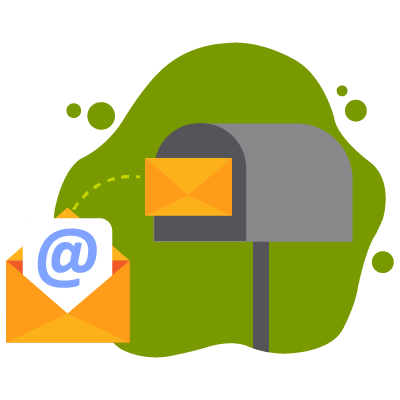It’s embarrassing when your customers aren’t happy with your service because you know exactly what it would have taken to make them happy. It’s pretty simple, really; it all boils down to the fact that everyone just wants reasonably fast service.
While the way to provide great customer service is easy to visualize, it’s not as simple in execution. So let’s take a look at some common struggles that affect customer service and how you can better equip your business to address them by increasing your office productivity – and without hiring a slew of additional staff.
Customer support process is too time consuming
With an increasingly large customer base, addressing customer service inquiries becomes time-consuming, and without a tightly-managed workflow in place it can quickly become too much to handle in-house. We spoke with two office productivity experts who reminded us that there are options for customer service other than hiring more customer service staff.
Customer service expert Shep Hyken talked about three different ways to streamline the work of customer service:
Today’s customers want answers to their questions quickly. The company that sets up a good self-service option can win the customer over.
A frequently asked questions section is a start.
Answers on videos can be powerful. If those answers are on YouTube, they not only answer the customer’s question, but also double as marketing and promotion.
And finally, a chatbot to answer basic questions and manage simple requests, like a change of billing address, is becoming a standard channel in customer support.
Our other expert, Liam Martin from Time Doctor, described how he uses a combination of cloud-based customer service software and Time Doctor, his own time tracking app, to address tickets and track how long each one takes to resolve.
Martin told us the time tracking aspect keeps employees motivated to improve efficiency and performance, while the cloud-based software allows customer service inquiries from multiple platforms – including social media – to be addressed within the same interface.
Can’t keep up with incoming mail and email
In today’s digital age, everything moves more quickly than ever before and that includes incoming mail. Before you know it, your administrative staff are up to their necks in envelopes and everyone’s email inboxes are full, making it easy to miss important messages and impossible to follow up in a timely manner. To solve these increasingly common office productivity problems, we recommend starting by going digital with your mailroom.
With a digital mailroom, incoming mail is directed to a regularly monitored P.O. box. It’s picked up, then opened, scanned, digitized, and electronically routed straight to the appropriate parties within your organization. Email inboxes can be automated as well, saving you the hassle of dealing with embedded and attached documents because they’ll be reformatted as necessary and indexed to allow them to smoothly enter your business workflows.
Sounds pretty convenient, right? By swiftly managing all incoming documents, a digital mailroom forms a baseline of efficiency within your organization – the satisfaction of saving time and money can become a catalyst for automating other areas of your business.
The first step to implementing a digital mailroom is finding a document management partner you can trust. Your partner should have the capacity to handle your automation needs now as well as years into the future and should be forward-thinking to help you anticipate and solve problems.
Need an example? CLEAResult chose MetaSource as their digital mailroom services provider and now processes a high volume of home energy assessment documents 30% faster than before.
Documents get lost in the shuffle
Even if you’ve already converted to a digital mailroom, you won’t be any better off if there are no rules in place for where mail and email should go once it’s digitized and indexed. It’s crucial to set up a logical workflow for incoming mail, and a good document management partner will work with you to design one.
With workflow automation, you’ll no longer rely on people forwarding emails or hand-delivering paper mail. Instead, a set of pre-programmed rules will ensure customer service inquiries, invoices for accounts payable, sales orders, or documents needing approval before processing will be automatically and quickly routed to the appropriate recipient or recipients within your organization.
We’ve said it before and we’ll say it again; if you’re looking to automate parts of your business, start with your mailroom and build in workflow automation. Your customers will be happy with your faster response times, your employees will be happy to spend less time on rote work, and you’ll be happy with your improved bottom line.
Are you ready to go digital with your mailroom? Download our free readiness checklist to find out.