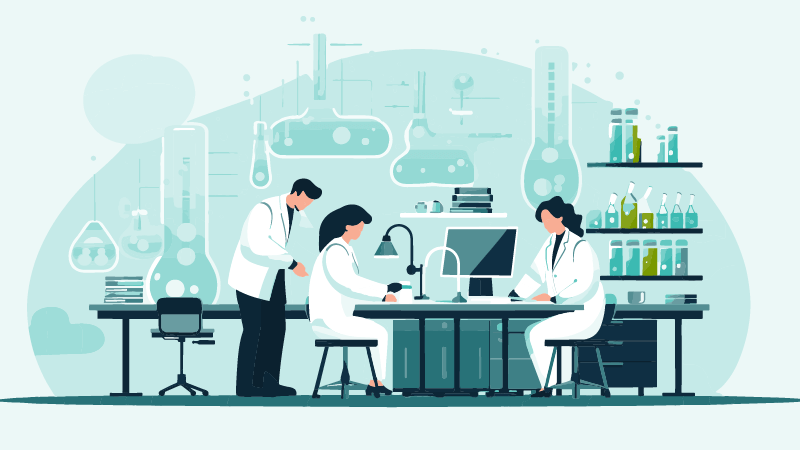
How to Choose the Right Lab Notebook Scanning Solution
Managing notes and raw data throughout an R&D program is a daunting but critical responsibility. R&D data can take many forms: spreadsheets, memos, experimental write-ups, drawings, specialty documents like ECGs, and most commonly, handwritten lab notebooks. Whatever the form, it’s your intellectual property (IP) and it’s valuable. As a long-term research program goes on, sound organizational policies are key to safeguarding that IP (especially handwritten data) from misplacement, employee turnover, and disasters.
R&D is risky enough without lost notes, forgotten observations, or IP theft. So it’s important to mitigate the risks associated with data collection. That means securing original documents, backing up their data, and organizing the information in such a way that access is convenient, but restricted to authorized parties.
There are a lot of things to consider before scanning lab notebooks. How sensitive is the information? Is it legally protected? How many pages need to be digitized? How will the information be used and shared in the future? Answering these questions for yourself will help you find a complete scanning solution without overpaying. Once you have a good idea of your needs, you can start to consider the options.
There are a lot of scanning solutions available to choose from—scanning shops, phone apps, professional scanning services—and they’re not all created equally. Lab notebooks in particular present some unique challenges that require special attention.
So what should you look for as you compare various products and services? Here are five important elements to consider when choosing a lab notebook scanning solution:
1. Appropriate Scanning Hardware
The first thing you should look for is a lab notebook scanning provider that can physically accommodate your notebooks and documents. If you’ve only got a few documents to digitize and they’re all on letter or legal paper, you might be able to get away with using office scanners, apps, or retail copy shops. But for bigger jobs, or jobs involving bound books or oversized documents, those approaches won’t be adequate or cost-effective.
You’ll want to work with a partner that can handle the size or shape of any and all documents without splitting books or compromising image quality—that means accommodating bindings, oversized notebooks, log books, as well as any specialty documents your company may retain. Keep in mind: once you start scanning lab notebooks, you may find that other company documents would also be more secure on a digital platform. A good scanning partner can offer flexible, pay-as-you-go pricing for companies that wish to gradually add new types of documents to be digitized.
In addition, specialized lab-book scanning services can also digitize your documents without damaging them. Instead of cutting bindings off (prohibited by law in many cases) and especially when handling fragile paper, you need your notebooks scanned on a V-shaped scanner that gently positions your notebooks for image capture. That way you can have crisp, high-fidelity, color scans of your work without losing the integrity of the originals.
2. Image Fidelity: High-Resolution Scans in Full Color or Grayscale
Scanning partners that specialize in lab notebooks can offer high resolution digital images of your work in full color or grayscale. If you’re dealing with a large amount of documents, you’ll want to do some planning to determine your exact needs and keep down the costs.
For example, it would be a huge waste to scan in grayscale just to find out that key research data were color-coded. At the same time, you don’t want to use color scanning unnecessarily as it’s more expensive and results in larger file sizes. A good scanning partner can help you assess your scanning needs and find the optimal tradeoff among cost, file size, and image fidelity.
3. Workflow Compatibility: Digitize Complete Notebooks or Scan-as-You-Go
To minimize the interruptions associated with backing up data, it’s wise to find a scanning partner that can work around your operations. This is where smaller, more customer-focused partners can deliver the most value.
Choose a digitization partner that can dedicate some time to learning about your company and working out a tailored scanning process for you. The simplest way to scan is often for your scanning partner to pick up completed notebooks in large batches and then return them after digitization. But you may wish to scan notebooks that are currently in use, in which case your imaging partner should offer more regular pickups on a negotiated schedule. Or perhaps you have a large backlog of handwritten data and simply need help with indexing it. Whatever the case, make sure that your chosen scanning company will put your needs over the boundaries of their enterprise product bundles.
4. Secure, Audited Data Management
If you’re trusting a company with your IP or any other sensitive data, you’ll want to make sure they have airtight data practices. One way to do that is to check for a company’s SOC 2 Type 2 Report. A SOC (Systems Organization Controls) Report is a third-party evaluation (carried out by a certified public accountant) on a company’s data handling practices. “SOC 2” pertains to companies that manage others’ data, and a “Type 2” report involves a comprehensive evaluation of both security protocols and the implementation of those protocols over time.
Earning a SOC 2 Type 2 Report is a rigorous process, in which participating companies demonstrate data access control, strong encryption procedures, employee background checks, and disaster recovery capabilities. These protections are an absolute must if you’re going to hand over raw, unbacked up research data to a third party. You’ve invested time and money into that data, so don’t cut corners and risk compromising it.
5. Output Format that Suits Your Needs
Lastly, a document scanning service should be able to assist you with file management after digitization. One simple and efficient way is having your scanning partner deliver PDFs via cloud or physical storage media (USBs or hard drives). That lets you manage your new files as you wish: on a corporate server, in the cloud, or simply backed up on local storage drives for safekeeping.
But once you’ve digitized your information, why not make the most of it? Some scanning companies can help you with storage and access control by uploading scanned documents to a cloud-based document management system. That way, authorized personnel and regulators have immediate browser access anytime, anywhere—and with zero capital expense to your organization.
These five points are a good start if you’re thinking about how to digitize lab data, but there is a lot more to know about best practices for scanning notebooks. Contact us to learn more.